Xshell 是一款功能强大的终端仿真软件,广泛用于安全远程连接和管理 Linux、Unix 和 Windows 服务器。它支持多种协议,如 SSH、SFTP、Telnet 和 Rlogin,为用户提供安全、稳定的连接体验。凭借其友好的用户界面和强大的功能,Xshell 成为系统管理员和开发者进行网络管理和维护的理想工具。
官方网站:www.netsarang.com
软件界面
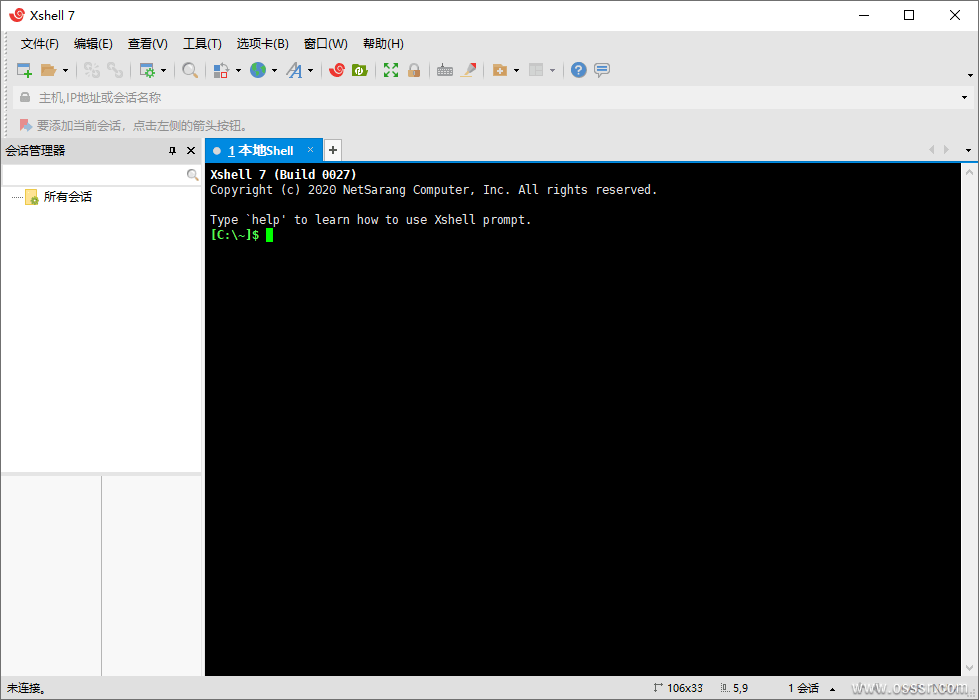
功能摘要
- 多协议支持
- 支持 SSH、Telnet、SFTP 和 Rlogin 等多种协议,满足不同环境下的远程连接需求。
- 安全连接
- 采用强加密技术确保数据传输的安全性,防止中间人攻击和数据泄露。
- 标签式界面
- 提供标签式连接管理,用户可以同时打开多个会话,轻松切换和管理不同的服务器。
- 自定义键盘快捷键
- 支持用户自定义键盘快捷键,提升操作效率,满足个性化使用需求。
- 高级会话管理
- 提供会话记录和管理功能,用户可以方便地保存、导入和导出会话设置。
- 强大的脚本支持
- 支持多种脚本语言,用户可以编写和执行自动化任务,提升工作效率。
- 文件传输功能
- 集成 SFTP 功能,支持在本地和远程服务器之间轻松传输文件,简化文件管理。
- 多语言支持
- 提供多种语言界面,满足全球用户的使用需求,提升软件的可用性。
- 实时监控和日志记录
- 支持实时监控连接状态和操作日志,帮助用户分析和管理连接情况。
更新日志
www.netsarang.com/zh/xshell-update-history
Version 8.0.0065
2024-12-23
ADD: Ability to customize timing of moving to the working directory after cloning a session
ADD: Ability to highlight characters immediately when using Find
ADD: Support for logging in the RTF format
MOD: Ability to import and convert sessions of other NetSarang programs
MOD: Ability to register the Private Key of a remote server to Xagent
MOD: Apply set SaveAppLog settings immediately without restarting the program
MOD: Authentication Profiles support added to RDP sessions
MOD: Put focus on input box when opening Quick Start
MOD: Quick command editing dialog box can now be resized
MOD: Support Windows environment variables for sessions’ icon file paths
FIX: Crash when connecting to another session while a reconnection is in progress
FIX: Incorrect resource in the transfer context menu
FIX: Issue with Triggers sending duplicates
FIX: Multi-step jump host sessions not working upon reconnect
FIX: Multibyte characters sent as Triggers not displayed properly
FIX: Session name not properly displayed when calling Xftp from Xshell
FIX: X11 forwarding not working for IPv6 SSH connections
Version 8.0.0063
2024-11-01
MOD: Removed Visual C++ Redistributable 2012 from package
FIX: Custom Sftp Server function not being applied correctly (must update Xftp as well)
FIX: Imported Version 7 Quick Commands not being displayed immediately in the Quick Command Manager
FIX: Incorrect version information in About box
FIX: SaveAppLog option not applying to RDP sessions
FIX: Session password erased when importing Master Password encrypted sessions from a previous version
Version 8.0.0060
2024-10-15
ADD: Ability to configure user-defined SFTP subsystems when calling Xftp from Xshell
MOD: Changed default behavior when opening the Find dialog box
FIX: Activation issues in certain package types
FIX: Issue with the sessions dialog box taking a long time to load in certain instances
FIX: Poor background image quality
Version 8.0.0057
2024-09-27
MOD: Additional help explanations for wsl related commands
MOD: Shortcut keys for immediately pasting from multi-line paste prompt (Ctrl+Enter)
FIX: Asian font size not changing when adjusting font size from the toolbar
FIX: Certain other programs flicker when a tab is created
FIX: Crash when exiting a session
FIX: Export/Import icons disappearing in the Quick Command Manager
FIX: Link bar icon not visible at 100% scaling
FIX: Opening a new window from the menu open the Local Shell regardless of the option setting
FIX: Quick Command Manager not validating set names
FIX: Saved passwords not being used for Keyboard Interactive authentication
FIX: Toolbar icons are not visible when returning from full screen mode
FIX: Translation errors in certain languages
FIX: Words selected by Find are mistakenly copied to the clipboard
FIX: Xshell mistakenly allows logging simultaneously to the same file
制定说明
- by Zero
- 基于官方版本制作,一键绿化!
- 禁止添加系统服务!
- 屏蔽更新检测和崩溃记录收集文件!
- 屏蔽错误提示: Initialize Flexnet Service failed / Error code: 50003!
请先执行 !绿化卸载.bat
下载地址
Xshell 8.0.0065 绿色版
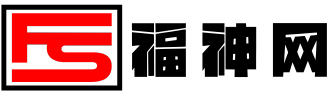
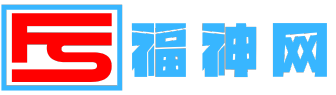 福神网-专注分享最实用的软件、工具、资讯
福神网-专注分享最实用的软件、工具、资讯











最新评论
功能是真多,速度也挺快
实测非常好用😋
这个6
666,感觉比酷我那个好
这个有帮助
好用
这个听歌真不错,比那些收费的强太多了,白嫖党福音啊
贵上天